i took a break from pr for about 3 weeks cause i was busy and i didnt have a computer and when i got my computer back the same one i was useing before i went on and found out my mumble stopped working and i have no idea what to do so if someone can help me id be very thankful
↧
Win 7 my mumble stoped working
↧
Win 8 Error 1301: Please help/First time.
Code:
System Information
------------------
Operating System: Microsoft Windows 8 (6.2.9200)
Architecture: 64-bit
Current Culture: English (United States)
Motherboard: PEGATRON CORPORATION 2AF0
Processor: AMD E2-1800 APU with Radeon(tm) HD Graphics (Physical: 2, Logical: 2)
Memory: 4.00 GB
DIMM Modules: ChannelA_DIMM1: 4.00 GB @ 1333 MHz
Page File: 1.49 GB
.NET Framework: 4.5, Runtime: 4.0.30319.18051
Display Information
-------------------
Display Device(s): Generic PnP Monitor on AMD Radeon HD 7300 Series Graphics
Display Mode(s): 1920 x 1080 (32 bit) @ 60 Hz
Driver Version: 9.12.6.0
Display Memory: 384.00 MB
Multisampling: 2, 4
DPI: 96 (100%)
Audio Information
-----------------
Primary Playback: Speakers (Realtek High Definiti
Primary Recording: Microphone (Realtek High Defini
Open AL Renderer: Software
EAX: True
EAX 1.0: False
EAX 2.0: True
EAX 3.0: False
EAX 4.0: False
EAX 5.0: False
X-RAM: False
Disk Information
----------------
Install Path: C:\Program Files (x86)\Steam\steamapps\common\Battlefield 2
Free: 294.29 GB, Total: 444.50 GB, FS: NTFS, SSD: False
Mod Path: C:\Program Files (x86)\Steam\steamapps\common\Battlefield 2\mods\pr
Free: 294.29 GB, Total: 444.50 GB, FS: NTFS, SSD: False
Profiles Path: C:\Users\Alec Murphy\Documents\ProjectReality\Profiles
Free: 294.29 GB, Total: 444.50 GB, FS: NTFS, SSD: False
Update DL Path: C:\Users\Alec Murphy\AppData\Local\Project Reality\Project Reality BF2\Downloads
Free: 294.29 GB, Total: 444.50 GB, FS: NTFS, SSD: False
Update Log Path: C:\Users\Alec Murphy\AppData\Local\Project Reality\Project Reality BF2\UpdateLogs
Free: 294.29 GB, Total: 444.50 GB, FS: NTFS, SSD: False
Game Information
----------------
CD Key Valid: True
Installed Mods: bf2, pr, xpack
Current Mod: pr
BF2 Version: BF2 1.5
PR Version: 1.1.0.0
Language: english
Debug Available: False
Large Address: True
Supported Hardware: None
Profile Information
-------------------
Profile 0001: defaultPlayer
Type: Offline
Last Used Profile: True
View Intro: True
Fullscreen: False
Display Mode: 800x600@60Hz
Display Mode Valid: True
Graphics Scheme: Custom
Multisampling: Off
VSync: False
Terrain Quality: Low
Effects Quality: Low
Geometry Quality: Low
Texture Quality: Low
Lighting Quality: Low
Dynamic Shadows: Off
Dynamic Lights: Off
Texture Filtering: Low
Audio Provider: Software
Provider Valid: True
Audio Quality: Medium
EAX: True
Profile 0002: AlkAlkatjo
Type: Online
View Intro: True
Fullscreen: True
Display Mode: 1920x1080@60Hz
Display Mode Valid: True
Graphics Scheme: Medium
Multisampling: Off
VSync: False
Terrain Quality: Low
Effects Quality: Medium
Geometry Quality: Low
Texture Quality: Medium
Lighting Quality: Low
Dynamic Shadows: Medium
Dynamic Lights: Medium
Texture Filtering: Medium
Audio Provider: Software
Provider Valid: True
Audio Quality: Medium
EAX: True
Profile 0003: Alkatjox
Type: Online
View Intro: True
Fullscreen: True
Display Mode: 800x600@60Hz
Display Mode Valid: True
Graphics Scheme: Custom
Multisampling: Off
VSync: False
Terrain Quality: Low
Effects Quality: Low
Geometry Quality: Low
Texture Quality: Medium
Lighting Quality: Low
Dynamic Shadows: Off
Dynamic Lights: Off
Texture Filtering: Low
Audio Provider: Software
Provider Valid: True
Audio Quality: Medium
EAX: True↧
↧
XP Explorer.exe broken after PR install & PB update
Hello everyone,
It's been some years since I played this game, so I thought I'd give it a try again and see how it turned out!
I installed as the sticky install guides told me to.
While installing PR & PB update, the system rebooted before it was finished.
"System recovered from serious error" it said.
Played PR on one empty mp-server.
Couldn't get other servers to load, gave up and went to bed.
Next day my desktop icons and taskbar didn't load.
System couldn't completely shut itself down either.
I checked some explorer.exe registry thingies with help from google, but everything seemed fine there.
Got desktop back once by running explorer.exe from Task Manager.
But most of the times explorer seems broken.
So I hate to admit it, but I think I have a problem.
I used System Restore to return to 1.1 BF install. Computer works fine again!!!
I checked my HDD and there were some damages which then got repaired.
But
I once tried installing 1.41, 1.5 and then the PR.iso again, but...same problem:
Desktop broken, no windows on this windows. Explorer.exe not running.
Is it PR?
Is it PB update (included in pr.iso)?
Is it my BF and that scary DVD protection service?
Is it my x86 XP SP3?
Is it my 2500K w/ 8gb and a HD6850 on a P8H67M pro?
Any thoughts would be appreciated.
From Sweden with Love,
Johnny.
It's been some years since I played this game, so I thought I'd give it a try again and see how it turned out!
I installed as the sticky install guides told me to.
While installing PR & PB update, the system rebooted before it was finished.
"System recovered from serious error" it said.
Played PR on one empty mp-server.
Couldn't get other servers to load, gave up and went to bed.
Next day my desktop icons and taskbar didn't load.
System couldn't completely shut itself down either.
I checked some explorer.exe registry thingies with help from google, but everything seemed fine there.
Got desktop back once by running explorer.exe from Task Manager.
But most of the times explorer seems broken.
So I hate to admit it, but I think I have a problem.
I used System Restore to return to 1.1 BF install. Computer works fine again!!!
I checked my HDD and there were some damages which then got repaired.
But
I once tried installing 1.41, 1.5 and then the PR.iso again, but...same problem:
Desktop broken, no windows on this windows. Explorer.exe not running.
Is it PR?
Is it PB update (included in pr.iso)?
Is it my BF and that scary DVD protection service?
Is it my x86 XP SP3?
Is it my 2500K w/ 8gb and a HD6850 on a P8H67M pro?
Any thoughts would be appreciated.
From Sweden with Love,
Johnny.
↧
1301:Unable to contact
Hello!
AS mentioned in the title i keep getting the 1301: unable to contact verification server error,
The wierd thing is that i was playing earlier today and then i went to make food.
When i got back i got this error, so i immediatly went on the forums, sure enough there were other people like me who got the same error.
I'm pretty sure i've tested every viable fix mentioned now but i still cannot connect to the servers
AS mentioned in the title i keep getting the 1301: unable to contact verification server error,
The wierd thing is that i was playing earlier today and then i went to make food.
When i got back i got this error, so i immediatly went on the forums, sure enough there were other people like me who got the same error.
I'm pretty sure i've tested every viable fix mentioned now but i still cannot connect to the servers
↧
Win 7 PR installer not finding root folder
i reticently bought bfbc2 via steam so i could play PR. i torrented the download file for PR and used a ISO to download it into bfbc2, half way through the installer it asks what folder i want to install PR into and it didn't automatically select a folder, i ended up going to the bfbc2 file itself and tried installing it onto anything that was there. it couldn't use any of them as a proper root folder. so i thought it was a problem with steam so i torrented bfbc2 and used my key and it works fine, but PR is still having the same issue. am i suppose to make a folder or something and i'm just not getting that? i have the current version (1.5) and I've spent about 4 hours online on bfbc2. can some one help me?
↧
↧
Win 7 HELP! Steam installation issues
hey guys, so i installed bf2 through steam and then downloaded the PRBF2 mod off of this site and everything was going swimmingly until I tried to install the mod.
It says "This is not the BF2 root directory file. If you are using steam please run it at least once and it will be automatically detected" I've run BF2 at least 10 times already and it won't detect it. I've also tried to manually help it find the root directory. "C:\Programfiles(x86)\Steam\Steam apps\battlefield bad company 2"
What's wrong here!?
Super frustrated right now! haha:sad:
It says "This is not the BF2 root directory file. If you are using steam please run it at least once and it will be automatically detected" I've run BF2 at least 10 times already and it won't detect it. I've also tried to manually help it find the root directory. "C:\Programfiles(x86)\Steam\Steam apps\battlefield bad company 2"
What's wrong here!?
Super frustrated right now! haha:sad:
↧
Win 7 Failed to connect to server
Every time I try to connect to a server it gives me the You Have Failed To Connect message. Fresh install, just installed it, and yes everything is allowed on my firewalls. Pretty sure my problem is I just need to forward some ports, but I couldn't find anything with the search function. Is there a connection guide on port forwarding? Or if someone could just post a list of ports that need to be forwarded that would be nice. The only connection issue I am having is with initially connecting to a server from the server list, so if anyone knows what ports need to be forwarded for that I would be pretty appreciative.
Edit - Nvm, searched the ports for Battlefield 2 and opened them and it worked. Now I just have to deal with this invalid cd-key message bs.
Edit - Nvm, searched the ports for Battlefield 2 and opened them and it worked. Now I just have to deal with this invalid cd-key message bs.
↧
Win 7 Game crash when I try to join the server
Hello
I recently downloaded PR after not playing it for a long time.
Now I have a problem which makes me to CTD every time I try to join a server
after looking for a solution I tried to re install BF2 and to update my drivers
I also found my problem got nothing with the audio
Please help me. I really wish to play PR agian.
I recently downloaded PR after not playing it for a long time.
Now I have a problem which makes me to CTD every time I try to join a server
after looking for a solution I tried to re install BF2 and to update my drivers
I also found my problem got nothing with the audio
Please help me. I really wish to play PR agian.
↧
Win 7 Unsupported Mode
Hi everyone,
Yesterday I bought a new 42 inch Sharp LCD TV. Of course I wanted to play some PR on it. Here is my problem. Once the game launches my screen goes black and I get an unsupported mode error. (from the tv not the game). My first thought was that it was a resolution/refresh rate problem. So I proceeded to try every option I could within the game launcher options menu. Nothing worked.
Next I called Sharp tech support. I was told that the only time the unsupported mode error pops up is if the TV is being given a Resolution or refresh rate it can't handle. As my other games are working just fine with my new TV he suggested I bring it to you guys to see if anyone else had this same issue. Any and all help would be greatly appreciated.
Yesterday I bought a new 42 inch Sharp LCD TV. Of course I wanted to play some PR on it. Here is my problem. Once the game launches my screen goes black and I get an unsupported mode error. (from the tv not the game). My first thought was that it was a resolution/refresh rate problem. So I proceeded to try every option I could within the game launcher options menu. Nothing worked.
Next I called Sharp tech support. I was told that the only time the unsupported mode error pops up is if the TV is being given a Resolution or refresh rate it can't handle. As my other games are working just fine with my new TV he suggested I bring it to you guys to see if anyone else had this same issue. Any and all help would be greatly appreciated.
Code:
System Information
------------------
Operating System: Microsoft Windows 7 Home Premium (6.1.7601)
Architecture: 64-bit
Current Culture: English (United States)
Motherboard: Foxconn 2ABF
Processor: Intel(R) Pentium(R) CPU G630 @ 2.70GHz (Physical: 2, Logical: 2)
Memory: 4.00 GB
DIMM Modules: DIMM3: 4.00 GB @ 1066 MHz
Page File: 3.91 GB
.NET Framework: 4.5.1, Runtime: 4.0.30319.18444
Display Information
-------------------
Display Device(s): Generic PnP Monitor on Intel(R) HD Graphics Family
Display Mode(s): 1920 x 1080 (32 bit) @ 60 Hz
Driver Version: 8.15.10.2598
Display Memory: 1.77 GB
Multisampling: 2, 4
DPI: 120 (125%)
Audio Information
-----------------
Primary Playback: Speakers (Realtek High Definiti
Primary Recording: Microphone (Realtek High Defini
Open AL Renderer: Software
EAX: True
EAX 1.0: False
EAX 2.0: True
EAX 3.0: False
EAX 4.0: False
EAX 5.0: False
X-RAM: False
Disk Information
----------------
Install Path: C:\Program Files (x86)\Steam\steamapps\common\Battlefield 2
Free: 765.40 GB, Total: 914.60 GB, FS: NTFS, SSD: False
Mod Path: C:\Program Files (x86)\Steam\steamapps\common\Battlefield 2\mods\pr
Free: 765.40 GB, Total: 914.60 GB, FS: NTFS, SSD: False
Profiles Path: C:\Users\skankylamb\Documents\ProjectReality\Profiles
Free: 765.40 GB, Total: 914.60 GB, FS: NTFS, SSD: False
Update DL Path: C:\Users\skankylamb\AppData\Local\Project Reality\Project Reality BF2\Downloads
Free: 765.40 GB, Total: 914.60 GB, FS: NTFS, SSD: False
Update Log Path: C:\Users\skankylamb\AppData\Local\Project Reality\Project Reality BF2\UpdateLogs
Free: 765.40 GB, Total: 914.60 GB, FS: NTFS, SSD: False
Game Information
----------------
CD Key Valid: True
CD Key Type: Dashless (Normal)
Installed Mods: bf2, pr, xpack
Current Mod: pr
BF2 Version: BF2 1.5
PR Version: 1.1.1.0
Language: english
Debug Available: False
Large Address: True
Supported Hardware: None
Profile Information
-------------------
Profile 0001: 31RctAPissedOffMob
Type: Online
View Intro: True
Fullscreen: True
Display Mode: 1920x1080@60Hz
Display Mode Valid: True
Graphics Scheme: High
Multisampling: 4x
VSync: True
Terrain Quality: High
Effects Quality: High
Geometry Quality: High
Texture Quality: High
Lighting Quality: High
Dynamic Shadows: High
Dynamic Lights: High
Texture Filtering: High
Audio Provider: Software
Provider Valid: True
Audio Quality: Medium
EAX: True
Profile 0002: PFCA.Strickland[31MEU]
Type: Online
Last Used Profile: True
View Intro: True
Fullscreen: True
Display Mode: 1600x900@60Hz
Display Mode Valid: True
Graphics Scheme: Medium
Multisampling: Off
VSync: False
Terrain Quality: Low
Effects Quality: Medium
Geometry Quality: Low
Texture Quality: Medium
Lighting Quality: Low
Dynamic Shadows: Medium
Dynamic Lights: Medium
Texture Filtering: Medium
Audio Provider: Software
Provider Valid: True
Audio Quality: Medium
EAX: True↧
↧
PR closes even before the game starts
My Project Reality is closing in different moments when I start the game.
The game was closing without any error message, just showing the "PR was closed, cleaning caches" that usually appears after you quit the game.
I've already searched in the forum about this problem and I found someone saying that if I clean up the shader cache it would probably solve the problem and it has solved for a moment. I started the game and I played a full round. But, when the next map has loaded and I was going to click the "squad assignment", the game has closed and it showed the message "PR was closed, cleaning cache".
Any suggestions?
The game was closing without any error message, just showing the "PR was closed, cleaning caches" that usually appears after you quit the game.
I've already searched in the forum about this problem and I found someone saying that if I clean up the shader cache it would probably solve the problem and it has solved for a moment. I started the game and I played a full round. But, when the next map has loaded and I was going to click the "squad assignment", the game has closed and it showed the message "PR was closed, cleaning cache".
Any suggestions?
↧
Win 7 Launch fail to start and mouse still spinning.
Hi guys i dont know what happen but my launcher give me this isssues when started, mouse spinning ( loadtime ) and crash.
Here is my log, i appreciate if peoples can help me.
Here is my log, i appreciate if peoples can help me.
Code:
Project Reality Log File
PRLauncher.exe started at: 2014-04-10T00:07:19
Critical Error: An unhandled exception has occured. Details are as follows:
The type initializer for 'System.Windows.Automation.Peers.AutomationPeer' threw an exception.
Further details can be found in the following file:
C:\Program Files (x86)\EA GAMES\Batt...PRLauncher.log
Please report this error to the Project Reality Team, and include the log file in your report.
Visit Support Forum
> System.TypeInitializationException: The type initializer for 'System.Windows.Automation.Peers.AutomationPeer' threw an exception. ---> System.TypeInitializationException: The type initializer for 'System.Windows.Automation.InvokePatternIdentifiers' threw an exception. ---> System.DllNotFoundException: Unable to load DLL 'UIAutomationCore.dll': The specified module could not be found. (Exception from HRESULT: 0x8007007E)
at MS.Internal.Automation.UiaCoreTypesApi.RawUiaLookupId(AutomationIdType type, Guid& guid)
at System.Windows.Automation.AutomationIdentifier.Register(AutomationIdType type, Guid guid, String programmaticName)
at System.Windows.Automation.InvokePatternIdentifiers..cctor()
--- End of inner exception stack trace ---
at System.Windows.Automation.Peers.AutomationPeer.Initialize()
at System.Windows.Automation.Peers.AutomationPeer..cctor()
--- End of inner exception stack trace ---
at System.Windows.Automation.Peers.AutomationPeer.RaiseFocusChangedEventHelper(IInputElement newFocus)
at System.Windows.Input.KeyboardDevice.ChangeFocus(DependencyObject focus, Int32 timestamp)
at System.Windows.Input.KeyboardDevice.Focus(DependencyObject focus, Boolean askOld, Boolean askNew, Boolean forceToNullIfFailed)
at System.Windows.Input.KeyboardDevice.Focus(IInputElement element)
at System.Windows.Interop.HwndKeyboardInputProvider.OnSetFocus(IntPtr hwnd)
at System.Windows.Interop.HwndKeyboardInputProvider.FilterMessage(IntPtr hwnd, WindowMessage message, IntPtr wParam, IntPtr lParam, Boolean& handled)
at System.Windows.Interop.HwndSource.InputFilterMessage(IntPtr hwnd, Int32 msg, IntPtr wParam, IntPtr lParam, Boolean& handled)
at MS.Win32.HwndWrapper.WndProc(IntPtr hwnd, Int32 msg, IntPtr wParam, IntPtr lParam, Boolean& handled)
at MS.Win32.HwndSubclass.DispatcherCallbackOperation(Object o)
at System.Windows.Threading.ExceptionWrapper.InternalRealCall(Delegate callback, Object args, Int32 numArgs)
at MS.Internal.Threading.ExceptionFilterHelper.TryCatchWhen(Object source, Delegate method, Object args, Int32 numArgs, Delegate catchHandler)↧
Win 7 error 1324 and more
hello guys!
i cant understand why my pr option profile, video, sound etc is deleted wen close the game. then the error 1324 everytime I launch the game appears.
i dont know
:cry:
win 7 64-bit
AMD Phenom II X3 720 Processor
4,0GB RAM
ATI Radeon HD 4850 1GB
i cant understand why my pr option profile, video, sound etc is deleted wen close the game. then the error 1324 everytime I launch the game appears.
i dont know
:cry:
win 7 64-bit
AMD Phenom II X3 720 Processor
4,0GB RAM
ATI Radeon HD 4850 1GB
↧
PR Crash to Desktop
Hi, I'm having an issue with PR and I'm not sure what's causing it?
I open PR and I get as far as the first video then I see the PR dog tag spin a few times and then it crashes to desktop. The only difference I can see is that this time that it's crashing there is a red line on the left edge of my screen and on the top that I've never seen before.
I've tried uninstalling and also clearing the shader cache. Any help would be appreciated. Thx! :cry:
System Information
------------------
Operating System: Microsoft Windows 7 Home Premium (6.1.7601)
Architecture: 64-bit
Current Culture: English (United States)
Motherboard: Alienware 0FPV4P
Processor: Intel(R) Core(TM) i7-4820K CPU @ 3.70GHz (Physical: 4, Logical: 8)
Memory: 16.00 GB
DIMM Modules: DIMM1: 4.00 GB @ 1600 MHz
DIMM2: 4.00 GB @ 1600 MHz
DIMM3: 4.00 GB @ 1600 MHz
DIMM4: 4.00 GB @ 1600 MHz
Page File: 15.92 GB
.NET Framework: 4.5, Runtime: 4.0.30319.18063
Display Information
-------------------
Display Device(s): Generic PnP Monitor on AMD Radeon R9 200 Series
Display Mode(s): 1440 x 900 (32 bit) @ 60 Hz
Driver Version: 13.251.0.0
Display Memory: 4.00 GB
Multisampling: 2, 4, 8
DPI: 96 (100%)
Audio Information
-----------------
Primary Playback: Speakers (SB Recon3D PCIe)
Primary Recording: Microphone (Orbit/Sphere AF)
Open AL Renderer: Software
EAX: True
EAX 1.0: False
EAX 2.0: True
EAX 3.0: True
EAX 4.0: True
EAX 5.0: True
X-RAM: False
Disk Information
----------------
Install Path: C:\Program Files (x86)\Steam\steamapps\common\Battlefield 2
Free: 2.56 TB, Total: 2.72 TB, FS: NTFS, SSD: False
Mod Path: C:\Program Files (x86)\Steam\steamapps\common\Battlefield 2\mods\pr
Free: 2.56 TB, Total: 2.72 TB, FS: NTFS, SSD: False
Profiles Path: C:\Users\Alejandro2\Documents\ProjectReality\Profi les
Free: 2.56 TB, Total: 2.72 TB, FS: NTFS, SSD: False
Update DL Path: C:\Users\Alejandro\AppData\Local\Project Reality\Project Reality BF2\Downloads
Free: 2.56 TB, Total: 2.72 TB, FS: NTFS, SSD: False
Update Log Path: C:\Users\Alejandro\AppData\Local\Project Reality\Project Reality BF2\UpdateLogs
Free: 2.56 TB, Total: 2.72 TB, FS: NTFS, SSD: False
Game Information
----------------
CD Key Valid: True
CD Key Type: Dashless (Normal)
Installed Mods: bf2, pr, xpack
Current Mod: pr
BF2 Version: BF2 1.5
PR Version: 1.1.1.0
Language: english
Debug Available: False
Large Address: True
Supported Hardware: None
Profile Information
-------------------
Profile 0001: C12AZY
Type: Online
Last Used Profile: True
View Intro: True
Fullscreen: True
Display Mode: 1440x900@60Hz
Display Mode Valid: True
Graphics Scheme: High
Multisampling: 8x
VSync: False
Terrain Quality: High
Effects Quality: High
Geometry Quality: High
Texture Quality: High
Lighting Quality: High
Dynamic Shadows: High
Dynamic Lights: High
Texture Filtering: High
Audio Provider: Software
Provider Valid: True
Audio Quality: High
EAX: True
I open PR and I get as far as the first video then I see the PR dog tag spin a few times and then it crashes to desktop. The only difference I can see is that this time that it's crashing there is a red line on the left edge of my screen and on the top that I've never seen before.
I've tried uninstalling and also clearing the shader cache. Any help would be appreciated. Thx! :cry:
System Information
------------------
Operating System: Microsoft Windows 7 Home Premium (6.1.7601)
Architecture: 64-bit
Current Culture: English (United States)
Motherboard: Alienware 0FPV4P
Processor: Intel(R) Core(TM) i7-4820K CPU @ 3.70GHz (Physical: 4, Logical: 8)
Memory: 16.00 GB
DIMM Modules: DIMM1: 4.00 GB @ 1600 MHz
DIMM2: 4.00 GB @ 1600 MHz
DIMM3: 4.00 GB @ 1600 MHz
DIMM4: 4.00 GB @ 1600 MHz
Page File: 15.92 GB
.NET Framework: 4.5, Runtime: 4.0.30319.18063
Display Information
-------------------
Display Device(s): Generic PnP Monitor on AMD Radeon R9 200 Series
Display Mode(s): 1440 x 900 (32 bit) @ 60 Hz
Driver Version: 13.251.0.0
Display Memory: 4.00 GB
Multisampling: 2, 4, 8
DPI: 96 (100%)
Audio Information
-----------------
Primary Playback: Speakers (SB Recon3D PCIe)
Primary Recording: Microphone (Orbit/Sphere AF)
Open AL Renderer: Software
EAX: True
EAX 1.0: False
EAX 2.0: True
EAX 3.0: True
EAX 4.0: True
EAX 5.0: True
X-RAM: False
Disk Information
----------------
Install Path: C:\Program Files (x86)\Steam\steamapps\common\Battlefield 2
Free: 2.56 TB, Total: 2.72 TB, FS: NTFS, SSD: False
Mod Path: C:\Program Files (x86)\Steam\steamapps\common\Battlefield 2\mods\pr
Free: 2.56 TB, Total: 2.72 TB, FS: NTFS, SSD: False
Profiles Path: C:\Users\Alejandro2\Documents\ProjectReality\Profi les
Free: 2.56 TB, Total: 2.72 TB, FS: NTFS, SSD: False
Update DL Path: C:\Users\Alejandro\AppData\Local\Project Reality\Project Reality BF2\Downloads
Free: 2.56 TB, Total: 2.72 TB, FS: NTFS, SSD: False
Update Log Path: C:\Users\Alejandro\AppData\Local\Project Reality\Project Reality BF2\UpdateLogs
Free: 2.56 TB, Total: 2.72 TB, FS: NTFS, SSD: False
Game Information
----------------
CD Key Valid: True
CD Key Type: Dashless (Normal)
Installed Mods: bf2, pr, xpack
Current Mod: pr
BF2 Version: BF2 1.5
PR Version: 1.1.1.0
Language: english
Debug Available: False
Large Address: True
Supported Hardware: None
Profile Information
-------------------
Profile 0001: C12AZY
Type: Online
Last Used Profile: True
View Intro: True
Fullscreen: True
Display Mode: 1440x900@60Hz
Display Mode Valid: True
Graphics Scheme: High
Multisampling: 8x
VSync: False
Terrain Quality: High
Effects Quality: High
Geometry Quality: High
Texture Quality: High
Lighting Quality: High
Dynamic Shadows: High
Dynamic Lights: High
Texture Filtering: High
Audio Provider: Software
Provider Valid: True
Audio Quality: High
EAX: True
↧
↧
Win 7 Control dropouts... keys stop working momentarily...?
I've had this problem since I started using PR 1.1 on my Windows 7 desktop. Whether the game's performing well or badly, certain controls will randomly stop working... like, I won't be able to select my medkit either by key or using the scroll wheel, and that'll last for a few seconds, and then I can do it again. Keyboard keys, mouse keys, even movement. Any ideas? I'm not sure if there's a more proper term for this problem. I never had the problem with BF2.
Here's my specs:
OS Name Microsoft Windows 7 Professional
Version 6.1.7601 Service Pack 1 Build 7601
System Model HP Compaq dc7900 Convertible Minitower
System Type x64-based PC
Processor Intel(R) Core(TM)2 Quad CPU Q9400 @ 2.66GHz, 2667 Mhz, 4 BIOS Version/Date Hewlett-Packard 786G1 v01.16, 05/03/2009
SMBIOS Version 2.5
Installed Physical Memory (RAM) 8.00 GB
Total Physical Memory 7.81 GB
Available Physical Memory 6.33 GB
Total Virtual Memory 15.6 GB
Available Virtual Memory 13.7 GB
Page File Space 7.81 GB
Here's my specs:
OS Name Microsoft Windows 7 Professional
Version 6.1.7601 Service Pack 1 Build 7601
System Model HP Compaq dc7900 Convertible Minitower
System Type x64-based PC
Processor Intel(R) Core(TM)2 Quad CPU Q9400 @ 2.66GHz, 2667 Mhz, 4 BIOS Version/Date Hewlett-Packard 786G1 v01.16, 05/03/2009
SMBIOS Version 2.5
Installed Physical Memory (RAM) 8.00 GB
Total Physical Memory 7.81 GB
Available Physical Memory 6.33 GB
Total Virtual Memory 15.6 GB
Available Virtual Memory 13.7 GB
Page File Space 7.81 GB
↧
Error after clicking "play" in the launcher
Hi.
A friend of mine who wanted to start with PR tried to start the game, but when he clicks "Play" PR gives an error regarding VC Redistributable 2012.
What could possibly be the reason when the error still appears after updating VC Redist 2012?
Thanks for your attention.
Edit:
After not being able to update due to the 1212 Error, he updated manually all through to 1.1.4.0 but the launcher requests VC Redistributable 2012 and just won't start.
A friend of mine who wanted to start with PR tried to start the game, but when he clicks "Play" PR gives an error regarding VC Redistributable 2012.
What could possibly be the reason when the error still appears after updating VC Redist 2012?
Thanks for your attention.
Edit:
After not being able to update due to the 1212 Error, he updated manually all through to 1.1.4.0 but the launcher requests VC Redistributable 2012 and just won't start.
↧
Win 7 73 Update failed 1.1.4.0
Please dont do this to me now.
Anyone got a solution for this? Just had it with the new update, this is the message i get:
![]()
Thanks in advance!
EDIT:"
It helped by deleting test airfield completly, maybe others have problems with it as well, I solved it like that.
Regards
Disnoxxio
Anyone got a solution for this? Just had it with the new update, this is the message i get:

Thanks in advance!
EDIT:"
It helped by deleting test airfield completly, maybe others have problems with it as well, I solved it like that.
Regards
Disnoxxio
↧
Error when I install the new update
Hello guys I have a problem with the new update when I finish to install it I get error I need help to fix it.....
![]()
Thanks who help me:lol:
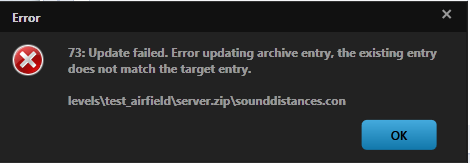
Thanks who help me:lol:
↧
↧
Win 8 Update error now PR or BF will not start
Hi just updated PR and at the end of update there was a message say an Error in update and something about missing BF dll .... and now BF2 or PR will not start at all
Windows 8.1
Intel(R) i7-4900MQ
NVIDIA GeForce GTX 780M
16 GB RAM DDR3-1600
240gb SSD and 1tb SSHD
Windows 8.1
Intel(R) i7-4900MQ
NVIDIA GeForce GTX 780M
16 GB RAM DDR3-1600
240gb SSD and 1tb SSHD
↧
Win 7 PR launcher won't run
Since the latest update (which was concluded by an error not related to testairfield) when I try to run PR, I get an error that "PR Launcher has stopped working". What could be the possible cause of this? I don't have Test Airfield in my BF2 directory.
↧
Win 7 LAG
Before the v1.1.4.0 patch i have been playing on medium-high settings at around 30-40fps
After the v1.1.4.0 im playing at 15-20 fps while on the lowest possible settings
My specs
Geforce630m
4gb ddr3
intel i3 380m
Pls halp.
After the v1.1.4.0 im playing at 15-20 fps while on the lowest possible settings
My specs
Geforce630m
4gb ddr3
intel i3 380m
Pls halp.
↧